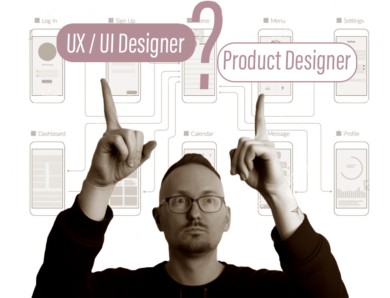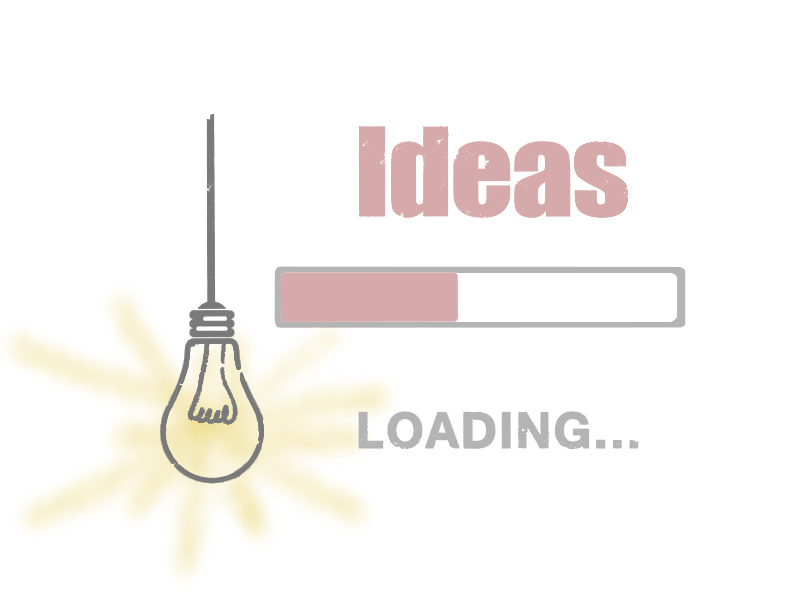
Product Design Process
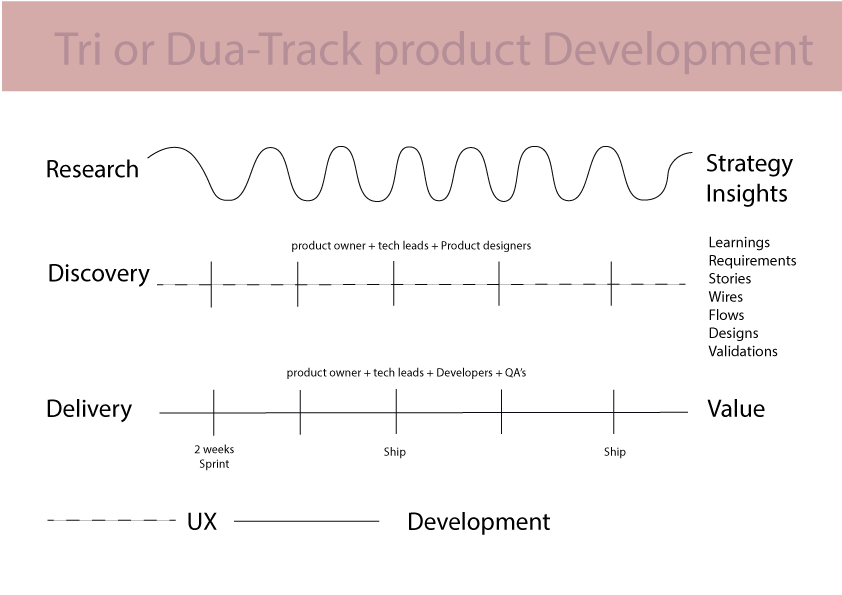
Communication and
collaboration are key
Tri or dual track product development
“The act of designing your work flow as a team is hugely beneficial. It gives everyone a chance to have their say and a whole team is bought in into the outcome”
1.- UNDERSTAND
Goal:
- Define and frame the problem.
- Align with business strategy.
- Clarify requirements.
- Establish scope and constrains.
Activities:
- Frame the design challenge.
- Project plan.
- Secondary research.
- Use cases.
- Risk / uncertainty metrics
- Stakeholders map.
Participant:
- Design team
- Product manager
- Business stakeholders.
— Frame your Challenge —
What is the problem you are trying to solve? improving the life of children
1.- take a stab at framing it as a design question.
How many we improve the life of children?
2.- State the ultimate impact you are trying to half.
We want every young children in low income communities to thrive.
— Frame your design challenge —
Getting the right frame on your design challenge will get you off of the right foot, organize how you think about your solution, and at the moment of ambiguity, help clarify where you should push your design.
Framing your design challenge is more art than science. Allow for a variety of solution, take into account context. Dial those in, and then refine it until it’s the challenge you’re excited to tackle.
Steps:
1.- Start by writing your design challenge. It must be short and easy to remember. A single sentence that conveys what you want to do. We often phrase this as questions which set you and your team up to be solution/oriented and to generate lots of ideas along the way.
2.- properly framed design challenge drives toward ultimate impact, allow for a variety of solutions, and take into account constraints and context. Now try articulating again with those factors in mind.
3.- Another common pitfall when Scoping a design challenge going either too narrow or two broad. A Narrowly scope challenge won’t offer enough room to explore creative solution. In a broadly scoped challenge won’t give you any idea where to start.
4.- Now that you have to run your challenge through these fillers, do it again. It may seem repetitive. But the right Quetion is key to arriving at a good solution. A quick test we often run on a design challenge is to see if we can come up with five possible solution in just a few minutes. If so you are likely on the right track..
2- RESEARCH
Goals:
- Learn users’ behaviors, needs and pains.
- Understand the market.
- Identified competitors.
- Validate assumptions.
Participants:
- Design team.
**Personas’ Profile ——
**Affinity map: correlating same ideas on sticky notes gathered it by importance on topics.
Activities:
- Users interviews.
- User surveys.
- Field studies.
- Personas**
- Empathy Maps.
- Affinity Maps**
- User journeys.
- User flows.
- Stakeholders interviews.
- Competitive analysis.
- Customer journey map.
3.- IDEATE:
Goals:
- Share research insights with the team.
- Brainstorm or possible solution ideas.
- Materialize ideas into prototypes.
Participant:
- Design team.
- Development team.
- Product managers.
Activities:
- Sketching.
- Storyboarding.
- Mood board.
- Dot voting.
- Paper prototyping.
- lo-fi wire frame.
- wireflow.
- high-if interactive prototype.
4.- VALIDATE:
Goals:
- Validate solutions with users and stakeholders.
- Identify flaws and iterate.
- Determine solutions to build and ship.
Participant:
- Design team.
- Product manager.
Activities:
- Usability test.
- Guerilla testing.
- Gog fooding
- A/B testing.
Usability testing is watching the users on there not total or daily environment using the app/service, taking know in realizing about issues or constraints they might find.
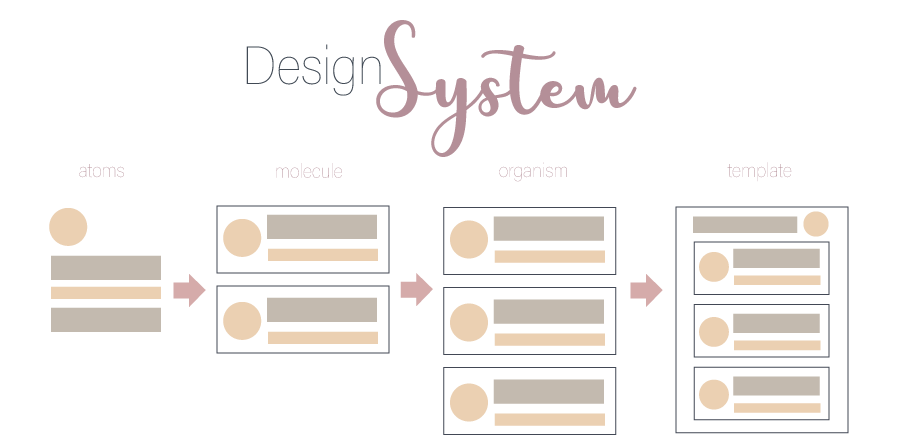
5.- IMPLEMENT:
Goals :
- Design validated solutions.
- Support development.
Participants:
- Design team.
- Development.
Activities:
- High-fi design.
- Specification style guide.
- Component definitions.
- Design system.
6.- ANALYSIS:
Goals:
- Evaluate performance of the shipped solution.
- Understand product usage.
Participants:
- Design team.
- Product manager.
- Customer support.
Activities:
- Metric analysis.
- User monitoring.
- A/B testing.
- User feedback.
- Heat map analysis**.
** The heat map is data analysis software that uses color in the way of bar graph uses height and width: as a data visualization tool. If you are looking at the web page and you want to know which areas get most attention, a beat nap shows you in a visual way that’s easy to assimilate and make decisions.